iTunes 9 + Home Sharing + iPhone
It looks like Apple has all the pieces necessary for over-the-air iPhone and iPod Touch syncing.
It looks like Apple has all the pieces necessary for over-the-air iPhone and iPod Touch syncing.
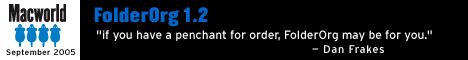
The old version FolderOrg in Snow Leopard requires Rosetta PPC emulation. I rebuilt the script in Snow Leopard and Rosetta is no longer required. It also appears to run much faster.
I have not tested this version on anything but Mac OS X 10.6.
To configure FolderOrg, double-click on the FolderOrgX.app icon. You will be prompted with three questions:
It organizes your Downloads folder, Desktop folder, or any other folder by grouping new items into a dated folder. It looks like this:
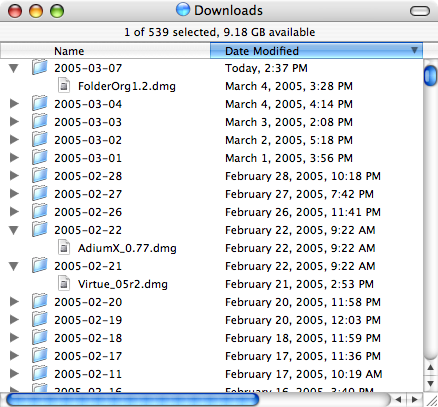
FolderOrg will only organize newly added files; not pre-existing files.
This software is freeware. Use at your own risk. FolderOrgX is unsupported, but I will respond to comments on this post as time permits. I have not tested this version on anything but Mac OS X 10.6.
ClickToFlash is the best app to regain performance on your Mac, especially your MacBook.
You know when you visit just about any website and the MacBook fan kicks on, it runs slow, gets REALLY hot, and your battery quickly drains? Well, usually this is due to Flash embedded in an open web page somewhere.
I really thought my MacBook was slow and its battery was abysmal. Then I discovered & installed ClickToFlash and Flash no longer loads or executes without my permission. This increases page load speed, responsiveness, battery life. And it even upgrades YouTube videos to the hi-res version if available.
ClickToFlash is open source and Leopard and Snow Leopard compatible. It works with any app that uses WebKit such as Safari and NetNewsWire.
I modified the latest iTerm 0.9.6 source to add support for Genders. If you do not know what Genders is, its a an API to query a database for a list of hosts that satisfies a gender or tag. If you work with many clustered hosts, you will probably be interested in Genders and its integration to iTerm.
You can find more information on Genders specifically here.
Before you can use Genders, you will need to define a gender database. This is just a text file of nodes and genders. You can also do simple expansion of instances.
web-[01-04] node,web,linuxdb-[01-02] node,db,solarisapp-[01-04] node,app,linux
This concise file defines 10 hosts with six genders. All of these hosts are nodes. Some run linux and others solaris. Each host is also tagged with its function: web, db, or app.
My modification to iTerm uses Genders to create a dynamically generated bookmark list similar to the Bonjour bookmarks. Inside the list, either in the menu or sidebar, you will see a list of genders that contain hosts that match.
In the menu, you can see that all the nodes are sorted by gender. This makes searching and selecting nodes by gender very intuitive. All nodes of a gender can be opened by selecting Open All. Then enable File > Send Input to All Tabs and you can easily manage a dozen of nodes as easily as you can one.
Here is the bookmark side bar fully expanded to show how the nodes are arranged by gender.
All of these bookmarks were generated by parsing the short 3 line genders file.
Certain genders beginning with “@” act as keywords to iTerm to set bookmark attributes. The special keywords are:
web-[01-04] node,web,linux,@Display=web,@Terminal=xtermdb-[01-02] node,db,solaris,@Display=db,@Terminal=vt100,@Command=telnetapp-[01-04] node,app,linux,@Display=app,@Terminal=xterm
Please post any bugs and feature requests pertaining to genders & iTerm in the comments below.
iTerm with Genders is an informal fork of iTerm 0.9.6. My hope is to get it merged with the official release of iTerm. Until it is merged, here is the Mac OS X Leopard Intel binary and source code. All software iTerm, libgenders, and my DEGengders libgenders cocoa wrapper is distributed under the GNU license.
itermgenders-096 (Mac OS X 10.5 Leopard (x86 Binary)
If you have Subversion up and running on a Mac on your home network and you have Back-To-My-Mac (BTMM) enabled, you can access your repository from anywhere on your local network or internet.
Use the following URL as your path:
https://computername.membername.members.mac.com/path
svn co https://computername.membername.members.mac.com/repo/macosx/MyApp/trunk
I wanted to add another external screen to my MacBook Pro and decided to go the DisplayLink route and use the IOGear USB-DVI adapter. The other option was the Matrox DualHead2Go.
The DualHead2Go was attractive because it emulates a double-wide monitor. Two like-resolutioned screens can be used side-by-side with full graphics acceleration. The drawbacks however was
Recent Comments